How to Effectively Clean Your Samsung 4K TV Screen
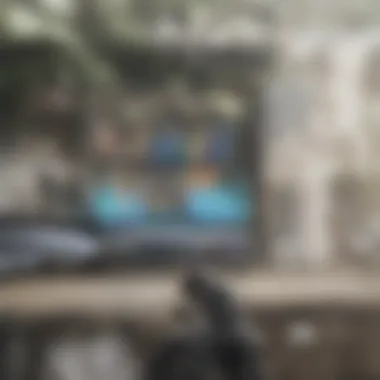

Intro
Cleaning a 4K TV screen is about more than just appearance; it is essential for maintaining its functionality and longevity, especially for Samsung owners. Having a clear and vibrant display maximizes the viewing experience. However, this task requires caution and knowledge about the best methods and materials suited for such high-resolution screens. The right steps can prevent damage and prolong the life of your TV while ensuring that the picture quality remains optimal.
Understanding Your Samsung TV
Samsung TVs have unique features and technologies that enhance the viewing experience. Familiarizing yourself with these aspects will help inform the cleaning methods. Samsung utilizes various coatings and display technologies in their products, such as Quantum Dot, which are sensitive to harsh cleaning agents and methods. Thus, understanding the composition of your TV's screen is an essential first step in maintaining it effectively.
Recommended Cleaning Frequency
How often should you clean your Samsung TV screen? This depends on several factors, including dust accumulation and usage frequency. Generally, a light clean once a week is advisable. In contrast, a more thorough clean may be necessary once a month or so, depending on your environment.
- Dusty Environment: Clean weekly to avoid buildup.
- Moderate Use: A monthly deep clean is often enough.
Tools and Materials Needed
To clean your Samsung TV screen properly, gather the right tools and materials:
- Microfiber Cloths: Soft and non-abrasive to prevent scratches.
- Distilled Water: Minimizes streaking and mineral deposits.
- Vinegar: Mix with water for a safe solution if needed.
- Spray Bottle: For even application of cleaning solution.
Important: Always avoid paper towels or rough cloths, as they can scratch the screen. Refrain from using ammonia-based cleaners or those containing alcohol.
Cleaning Process
Follow these simplified steps to ensure proper cleaning:
- Turn Off the TV: This not only saves energy but makes smudges easier to see on a black screen.
- Dust the Surface: Lightly wipe with a dry microfiber cloth to remove dust particles.
- Prepare Cleaning Solution: If needed, mix one part distilled water with one part vinegar in a spray bottle.
- Apply Solution: Lightly mist the cloth with the cleaning solution. Do not spray directly on the screen.
- Wipe the Screen: Use gentle circular motions to clean the screen, avoiding excessive pressure.
- Dry the Screen: Use a dry part of the cloth to buff any remaining moisture or streaks.
Final Thoughts
Cleaning a Samsung 4K TV screen does not have to be daunting, with the proper knowledge and materials. Regular cleaning, using suitable techniques, will enhance your viewing experience and preserve the quality of your device. Adopting a mindful approach ensures that the investment in your television remains worthwhile for years to come. By following these guidelines, you can keep your living space looking tidy while ensuring a stunning display for all your entertainment needs.
Understanding Your 4K TV Screen
Understanding your 4K TV screen is essential for maintaining its performance and longevity. 4K TVs offer superior image quality and clarity, making them popular among viewers who appreciate high-definition content. Regular maintenance is not just about cleaning; it is about preserving the quality of the display to ensure the best viewing experience. This article will highlight significant aspects of screen maintenance for Samsung owners and provide insight on how to achieve optimal performance through proper cleaning.
The Importance of Screen Maintenance
Maintaining a clean screen contributes to a better viewing experience. When dust and smudges accumulate, they impede clarity and can lead to distractions during viewing. Regular screen maintenance helps keep the picture quality sharp. Additionally, neglecting to clean your screen may result in more severe issues over time, such as permanent marks or degradation in picture quality.
Different Types of Displays
Understanding the different types of displays is crucial as it influences how you clean your screen. Each technology has its distinct characteristics that affect performance and maintenance.
LED Technology
LED technology is a favored choice for modern TVs. It uses light-emitting diodes to illuminate the screen. One key characteristic of LED technology is brightness. It provides vibrant colors and exceptional brightness levels. This is beneficial in well-lit rooms where you want the image to stand out. However, LED TVs can suffer from uniformity issues. This means that there may be variations in brightness across the screen. Despite this, the overall energy efficiency makes LED a popular choice.
OLED Technology
Organic Light Emitting Diode (OLED) technology is recognized for its superior image quality. Each pixel emits its own light, allowing for perfect blacks and vibrant colors. This key characteristic enhances contrast, making it a favored option for movie lovers. One unique feature of OLED technology is its ability to produce a wider color gamut. This allows for a richer viewing experience. However, OLED screens are more susceptible to burn-in, which requires specific cleaning techniques to avoid damage.


QLED Technology
Quantum Dot Light Emitting Diode (QLED) technology, developed by Samsung, blends the benefits of LED with quantum dot technology. This gives QLED TVs a high brightness level and exceptional color volume. The key characteristic of QLED is its ability to maintain brightness without losing color accuracy. This is beneficial for watching in bright environments. However, while QLED TVs provide excellent brightness, they may not reach the same level of black depth as OLED. This can impact viewing in darker settings.
In summary, knowing the specific display technology of your Samsung 4K TV informs your cleaning regimen and maintenance practices. Understanding these distinctions is crucial to providing the right care for each specific type of screen.
Preparing for Cleaning
Cleaning your Samsung 4K TV screen requires a systematic approach. Preparation is crucial as it enhances the efficiency and effectiveness of the cleaning process. By taking the time to prepare, you ensure that the cleaning tools are appropriate and that you minimize the risk of damaging your screen. Proper preparation can also save time and improve results, which is essential for maintaining the quality and longevity of your display.
Gathering the Right Supplies
Microfiber Cloths
Microfiber cloths are a key component in cleaning your TV screen. These cloths are made from a blend of polyester and polyamide fibers. A notable characteristic is their soft texture, which prevents scratching the screen. Because they are highly absorbent, microfiber cloths pick up dust and fingerprints effectively without leaving lint behind. Additionally, they can be washed and reused, making them an economical choice. The unique feature of microfibers is their ability to lift dirt rather than just pushing it around. This creates a cleaner surface and reduces the chances of damaging the screen.
Distilled Water
Distilled water is another vital supply for cleaning your Samsung 4K TV screen. The primary aspect of distilled water is the absence of minerals, which can cause streaking or residue. That makes it a safe option to use on delicate screens as it minimizes the risk of damage. Distilled water is popular because it does not contain impurities that other types of water might have. When used for cleaning, its advantages include effectiveness in dissolving impurities without leaving behind any mineral deposits.
Screen Cleaning Solution
A specialized screen cleaning solution can further enhance the cleaning process. These solutions are formulated to be safe for electronic devices, which means they do not contain harsh chemicals. A key characteristic is their ability to cut through grease and grime without damaging the screen. Screen cleaning solutions are beneficial as they often include anti-static properties, which help to repel dust accumulation after cleaning. The downside is that you should ensure the solution is compatible with your specific type of TV screen, as some solutions can cause damage if used incorrectly.
Safety Precautions
Powering Off the TV
Powering off the TV is an essential first step before cleaning. This act serves multiple functions. First, it helps prevent the risk of electric shock while you clean. Secondly, a powered-off screen is usually easier to see dust and smudges on, making the cleaning process more effective. This is also beneficial because a powered-on screen can make any dirt or fingerprints more pronounced. The unique advantage here is that by taking the time to turn off the TV, you can clean efficiently.
Allowing Screen to Cool
Allowing the screen to cool before cleaning is important. Hot screens can attract more dust and may even be more vulnerable to damage upon contact with moisture. A cooled screen is safer for cleaning solutions and cloths, which minimizes the risk of warping or damaging display components. This simple step is beneficial because it ensures you are working with a safe and effective surface.
Using the Right Cleaning Materials
Using the right cleaning materials is critical to avoid damaging your screen. This means avoiding any cloth that is not soft or may contain abrasive fibers. Furthermore, it is vital to choose cleaning solutions that are specifically designed for screens. Many household cleaners are unsuitable and can lead to surface damage. The unique feature of this approach is that sticking to recommended materials not only protects your screen but also enhances the cleaning effectiveness.
Cleaning Techniques
Cleaning techniques are crucial when maintaining a Samsung 4K TV screen. They ensure that the display remains in optimal condition, preserving image quality and enhancing the viewing experience. Proper cleaning methods also prevent potential damage that may occur from incorrect cleaning practices. By familiarizing oneself with the right techniques, users can achieve a clean screen without compromising its delicate surface. This section outlines various effective cleaning techniques, allowing Samsung owners to maintain their screens effectively.
Dusting the Surface
Dust can accumulate on a TV screen rapidly, impacting picture quality. To begin the cleaning process, it is important to dust the surface gently. A soft microfiber cloth is the best choice for this task, as it does not scratch the screen. Simply wiping the surface in horizontal or vertical strokes helps remove dust without leaving streaks. This basic technique is essential not only for clarity but also for prolonging the lifespan of the TV.
Spot Cleaning Smudges
Smudges are common on screens, often resulting from fingerprints or spills. Spot cleaning is necessary to address these blemishes. Users should lightly dampen a microfiber cloth with distilled water, ensuring it is not too wet. Gently wiping the affected area in circular motions can effectively lift the smudge without harming the display. It is vital to avoid excessive pressure, as this can lead to damage.
Deep Cleaning Techniques
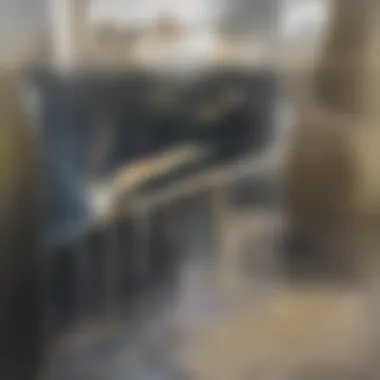

For deeper cleaning, a more structured approach is necessary. This involves utilizing both distilled water and a specialty cleaning solution designed for screens.
Using Distilled Water
Using distilled water is highly recommended for cleaning Samsung 4K TV screens. This choice stems from its purity, as it lacks minerals that could leave residue. When using distilled water, users should spray it onto a microfiber cloth rather than directly on the screen. This method minimizes the risk of moisture seeping into electronic components. The effectiveness of distilled water lies in its ability to clean without damaging the display, making it a popular choice among Samsung owners.
Applying Cleaning Solution
In addition to distilled water, applying a specially formulated screen cleaning solution can enhance cleaning. These solutions are designed for electronics and often contain ingredients that prevent streaking. Users should apply the solution onto a microfiber cloth, avoiding direct application on the screen itself. The right cleaning agent can break down grime and provide a polished finish. However, it is essential to check for compatibility with Samsung displays before use, as incorrect products may cause harm.
Mistakes to Avoid
Cleaning a 4K TV screen can seem simple, but there are critical mistakes that many Samsung owners might overlook. Recognizing and avoiding these errors can significantly prolong the life of your display and maintain its visual quality. This section will elaborate on the common pitfalls to watch out for during the cleaning process, ensuring that you protect your investment and enjoy optimal performance from your TV.
Using Harsh Chemicals
Using cleaning products with harsh chemicals is one of the most detrimental mistakes Samsung TV owners can make. Chemicals such as ammonia or alcohol-based cleaners can damage the screen’s delicate coating, leading to irreversible harm like discoloration or fading.
It's essential to only use cleaning solutions that are specifically designed for electronics or coated surfaces. Stick to distilled water and approved screen cleaning solutions that are safe for use on your model. Before applying any cleaning product, always check the manufacturer’s recommendations to ensure you don’t run into unexpected problems.
Scrubbing the Screen
Another critical mistake is applying too much pressure when cleaning the screen. Many people believe that scrubbing harder will remove tough stains or smudges; however, this is not the case. Scrubbing can scratch the screen or even misalign the pixels, leading to permanent damage. Instead of scrubbing, use a gentle, circular motion when wiping the screen with a microfiber cloth. This approach not only avoids causing scratches but also effectively lifts dust and grime without exacerbating the issue. Additionally, ensure your cloth is clean and free from debris before wiping the screen to prevent any unwanted scuff marks.
Neglecting the Frame
While it might be easy to focus all cleaning efforts on the screen itself, neglecting the frame is a common oversight. The frame collects dust and fingerprints just like the screen, and leaving it dirty can eventually affect not just aesthetics but also the hardware of the TV. Accumulated dirt can clog ventilation ports and cause overheating issues over time.
To avoid this, regularly wipe down the frame using a suitable cloth dampened with distilled water or a mild cleaning solution. Ensure to dry the frame thoroughly after cleaning to avoid moisture buildup.
Remember: Taking care of your Samsung 4K TV screen and its surrounding components requires attention to detail. Avoiding these mistakes will ensure your TV remains in prime condition, enhancing your viewing experience for years to come.
Post-Cleaning Care
Post-cleaning care is an essential aspect of maintaining your 4K TV screen, particularly for Samsung owners. Once you have successfully cleaned your display, what steps should follow? Proper care post-cleaning helps to sustain the clarity and longevity of your TV. It also mitigates any potential damage that could arise immediately after a cleaning session.
Reviewing the Display
After cleaning your Samsung 4K TV screen, it is crucial to take a moment to review the display. Turn on the TV and inspect the screen for any remaining streaks or residues. You should observe the screen closely under various lighting conditions. If you notice any smudges, use a dry microfiber cloth to gently buff these areas. This quick check ensures that you achieved the desired cleanliness. Furthermore, reviewing the display allows you to appreciate the improved picture quality resulting from your cleaning efforts.
A clear screen enhances your viewing experience and adds to the aesthetics of your living space. Regular checks can preempt larger issues, such as screen burn-in or persistent dirt buildup.
Scheduling Regular Cleanings
Regular cleanings should be integrated into your TV maintenance routine. Establishing a cleaning schedule helps to prevent dust and fingerprints from accumulating. For optimal results, aim to clean your Samsung 4K TV screen every few weeks, or as needed depending on the environment. If you have pets or live in a dusty area, you might need to clean more often.
Consider using reminders on your phone or marking your calendar. A consistent cleaning approach not only maintains the appearance of your screen but also enhances its functional longevity. When coupled with regular inspections, this practice protects against long-term damage, ensuring that your investment remains in excellent condition for years to come.
"A little maintenance goes a long way in preserving the quality of your property."
In summary, post-cleaning care is just as important as the cleaning process itself. Taking the time to review the display and establish a cleaning schedule fosters a relationship of care for your high-resolution device. By doing so, you ensure that your Samsung 4K TV continues to provide stunning visuals while enhancing your viewing pleasure.
Avoiding Common Issues
When maintaining the pristine condition of your Samsung 4K TV screen, it’s essential to be aware of potential problems that could arise during the cleaning process. Understanding these common issues will not only help protect your screen but also enhance your viewing experience. This section discusses important concerns and how to address them effectively.
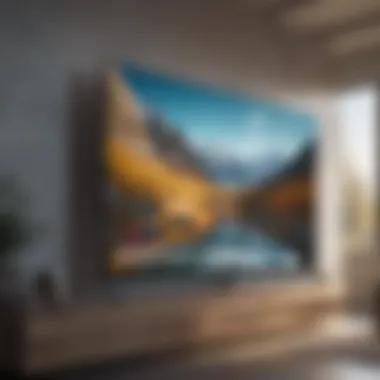

Screen Burn-In
Screen burn-in refers to the permanent discoloration that can occur on the display due to static images being displayed for an extended period. Although modern 4K TVs, including Samsung models, are designed to minimize this effect, it is still wise to be cautious.
To avoid screen burn-in, consider the following practices:
- Vary Your Content: Regularly change what you watch. Avoid leaving static images or logos on the screen for long durations.
- Enable Screen Savers: Setting in-built screen savers can help when the TV is idle. This will ensure that the display is not left unchanging.
- Lower Brightness Settings: Brightness adjustments can help reduce the risk of burn-in. Keeping brightness at moderate levels will lessen strain on the screen, potentially extending its lifespan.
"Taking simple steps can prevent serious issues like screen burn-in, ensuring your viewing experience stays crisp and clear."
Streaks and Residue
Streaks and residue can mar the clarity of your Samsung 4K TV display after cleaning. Such problems can arise from improper cleaning techniques or the use of inadequate materials. To safeguard against these issues, it’s crucial to adopt correct methods when cleaning your screen.
Here are effective measures to eliminate streaks and residue:
- Use Distilled Water: Tap water often contains minerals that can cause streaks. Always use distilled water when dampening your cleaning cloth.
- Microfiber Cloths: These cloths are ideal for cleaning screens. Their soft texture minimizes the risk of scratches while effectively wiping away smudges without leaving lint.
- Gentle Wiping: Practice a light, circular motion when cleaning. Avoid applying excessive pressure, as this can push residue into the screen or cause streaks.
In summary, focusing on common issues like screen burn-in and streaks can significantly improve the longevity and visual quality of your Samsung 4K TV screen. By taking preventive measures and using the right techniques, you can enjoy your device with clarity and confidence.
Professional Cleaning Services
Cleaning a 4K TV screen can be a delicate process, and sometimes, it is wise to consider professional cleaning services. This option might be particularly beneficial for individuals who are unsure about the right techniques or who wish to maintain their television in pristine condition. Resorting to professionals ensures that the cleaning method is effective yet gentle on the delicate display elements.
When to Seek Professional Help
If you notice persistent smudges or marks that cannot be removed with standard cleaning methods, it may be time to seek professional help. Furthermore, if your television has suffered any accidental damage, such as scratches or cracks, professionals are equipped with the specialized tools to address these issues safely. They can assess whether deeper cleaning techniques or repairs are necessary.
Also, if you find your screen exhibiting signs of screen burn-in or pixel issues, these problems often require expertise beyond typical cleaning practices. Professional cleaners can evaluate underlying issues that may not be visible to the untrained eye.
Choosing a Reliable Service
Selecting a reputable cleaning service is fundamental to ensuring the safety of your Samsung 4K TV. Here are some factors to consider:
- Experience and Expertise: Look for companies with specific experience in handling high-end electronics like 4K TVs.
- Reputation: Check reviews and testimonials from previous clients on platforms like Reddit or Facebook.
- Insurance and Guarantees: Ensure the service comes with proper insurance in case of any accidents during cleaning.
- Cleaning Methods: Inquire about the techniques they use. Professionals should avoid harsh chemicals and opt for gentle, manufacturer-recommended solutions.
By assessing these criteria, you can find a service that not only cleans your TV but does so in a manner that maintains its integrity and performance.
Epilogue
Cleaning your Samsung 4K TV screen is crucial for maintaining its optimal performance and ensuring a prolonged lifespan. Regular care enhances image clarity and prevents issues such as streaks or screen burn-in. Proper cleaning methods, coupled with the right tools, prevent damage to the delicate screen surface.
Summary of Best Practices
To better engage with the cleaning process, here are several best practices to keep in mind:
- Use Soft Microfiber Cloths: Always opt for a soft, lint-free microfiber cloth for cleaning. Avoid paper towels or rough fabrics that could scratch the screen.
- Power Off the TV: Before starting the cleaning process, ensure your TV is turned off to avoid any risk of electric shock and to see dust and spots more clearly.
- Use Distilled Water: When mixing cleaning solutions, distilled water is preferred as it does not contain minerals that can leave streaks on the screen.
- Gentle Cleaning Technique: Apply light pressure while cleaning in circular motions. Rubbing too hard can damage the sensitive display.
- Avoid Excess Moisture: Do not apply liquid directly to the screen. Instead, dampen the cloth slightly and then wipe the screen. Excess moisture can seep into the TV's internal components and cause damage.
Final Thoughts on 4K TV Care
Proper care for your Samsung 4K TV is not just about aesthetics; it ensures high performance and viewer satisfaction. By implementing the cleaning techniques discussed, you can prevent long-term damage and maintain an immersive viewing experience.
In addition to regular cleaning, consider incorporating these steps into your routine:
- Frequent Dusting: Regular dusting of the TV frame and surrounding area can help manage dust buildup on the screen.
- Adjust Settings: Depending on your room's lighting, adjusting the TV’s brightness and contrast settings can enhance picture quality and minimize glare.
In summary, creating a consistent cleaning regimen will significantly enhance the durability and performance of your Samsung 4K TV. Embrace the best practices, and enjoy a clear and vibrant viewing experience for years to come.
Proper cleaning not only preserves clarity but also extends the lifespan of your valuable device.







